Choosing the Correct Recording Speed
|
 |
1x |
1200
KB/Sec |
1300
KB/Sec |
| 2x |
2400
KB/Sec |
2500
KB/Sec |
|
|
|
|
|
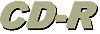 |
1x |
150 KB/Sec |
250 KB/Sec |
| 2x |
300 KB/Sec |
400 KB/Sec |
| 4x |
600 KB/Sec |
700 KB/Sec |
| 6x |
900 KB/Sec |
1000
KB/Sec |
| 8x |
1200
KB/Sec |
1300
KB/Sec |
| 12x |
1800
KB/Sec |
1900
KB/Sec |
| 16x |
2400
KB/Sec |
2500
KB/Sec |
| 40x |
6000
KB/Sec |
6100
KB/Sec |
|
*
|
Higher Input Device
Speeds Are Recommended to Ensure the System is Capable of Sustaining the Required
Recording Speed |
|