Supports
DVD-RAM &
Magneto Optical, MO
Devices |
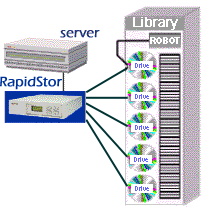 |
|
|
| Ultera's
Library Optical RAID solutions are designed to be plug and play compatible with all
operating systems and hardware platforms. Ultera's RapidStor™
controller adds value to your optical library investment by providing data protection and
fault tolerance at a level that no single optical library can provide.
A description of how the RapidStor™ controller transparently
applies Optical RAID enhancements to a conventional optical library is detailed below. |
|
| ROBOTICS |
| The
operating mode of the RapidStor™ controller determines the size of a
"Logical Drive Set" (2, 3, 4 or 5 optical drives).
This controls how the RapidStor™
controller presents the attached library's geometry and element addressing to the host
computer system. |
|
| The size
of a logical optical volume set is equal to the "Logical Drive Set" size as
shown below: |
| Striping
2+0 |
2
Optical Media |
2
Drives |
| Striping
2+1 |
3
Optical Media |
3
Drives |
| Striping
4+0 |
4
Optical Media |
4
Drives |
| Striping
4+1 |
5
Optical Media |
5
Drives |
| Mirroring
2 |
2
Optical Media |
2
Drives |
| Mirroring
3 |
3
Optical Media |
3
Drives |
| Mirroring
4 |
4
Optical Media |
4
Drives |
| Mirroring
5 |
5
Optical Media |
5
Drives |
|
|
| The RapidStor™
controller automatically adjusts how the host backup management software sees the
library's inventory, number of drives and number of import/export slots based on the
following: |
Equals the
total number available divided by
the "Logical Drive Set" size. |
|
|
| INVENTORY |
| The RapidStor™
controller presents each logical optical volume set to the host computer as a single media
cartridge and transparently
loads and unloads a complete physical set of optical media cartridges for each logical
mount/dismount request from the backup management software. |
|
| Starting
with the lowest slot number in the library, a logical optical volume set occupies up to 5
consecutive slots. For example, a RapidStor™ controller can
be set to a Striping 4+1 or Mirroring 5 operating mode with a logical drive set size equal
to 5. This means 5 consecutive slots represent a single logical optical volume and 5
consecutive optical drives within the optical library (starting with the lowest drive
element address) represent a single logical drive set. |
|
| DRIVES |
| The
host software views each logical drive set in the optical library as a single optical
drive via the RapidStor™ controller. The primary RapidStor™
controller attaches to the robot
and the lowest drive element address in the optical library and then to consecutive drive
elements based on the size of the logical drive set. Additional
RapidStor™
controllers may be added to operate the next set of available drives. |
|
| IMPORT/EXPORT |
| The
host software views the import/export door as one or more library elements.
If
the physical number of import/export door slots equals the size of the logical optical
set, the RapidStor™ controller
presents these door slots as a single logical import/export slot and moves an entire
logical optical media set to the door or from the door as one logical move operation. If
the physical number of import/export door slots equals one,
the RapidStor™ controller
presents this door slot as a single logical import/export slot and moves an entire logical
optical media set to the door or from the door sequentially, one at a time. |